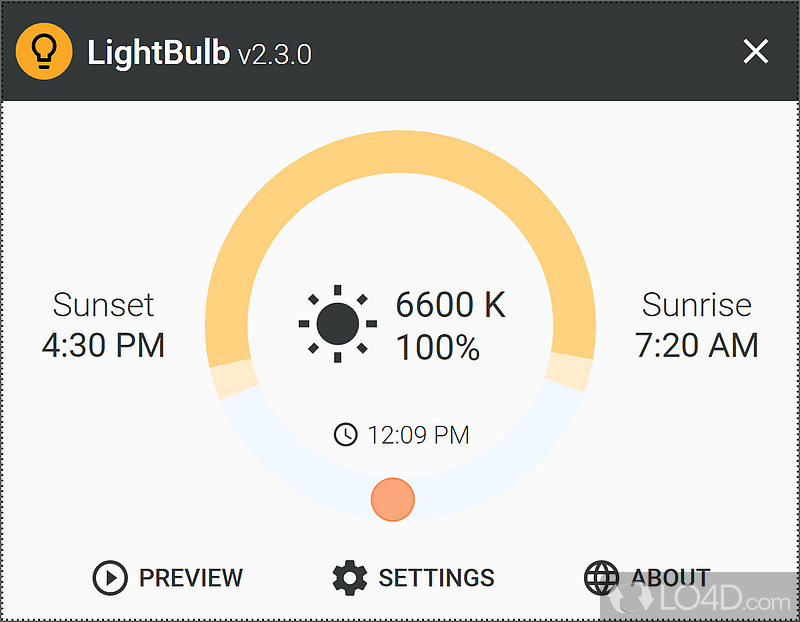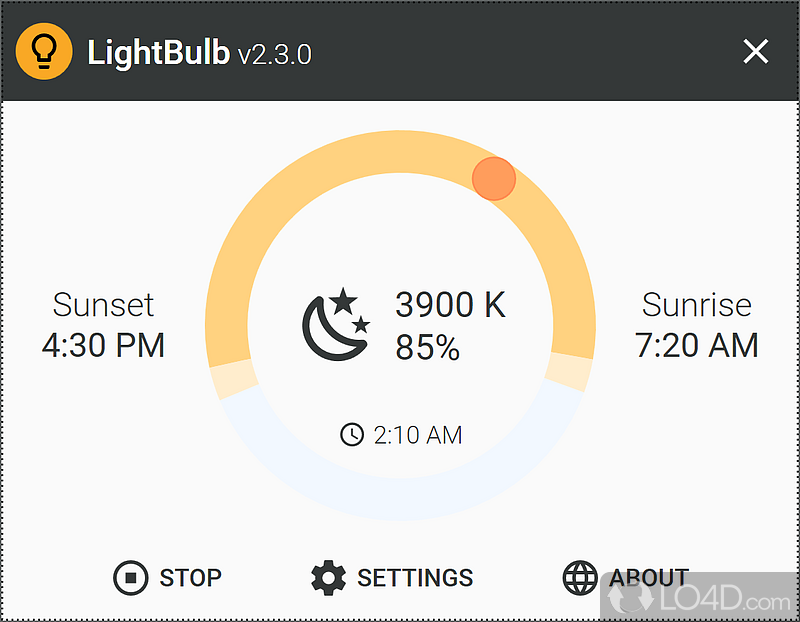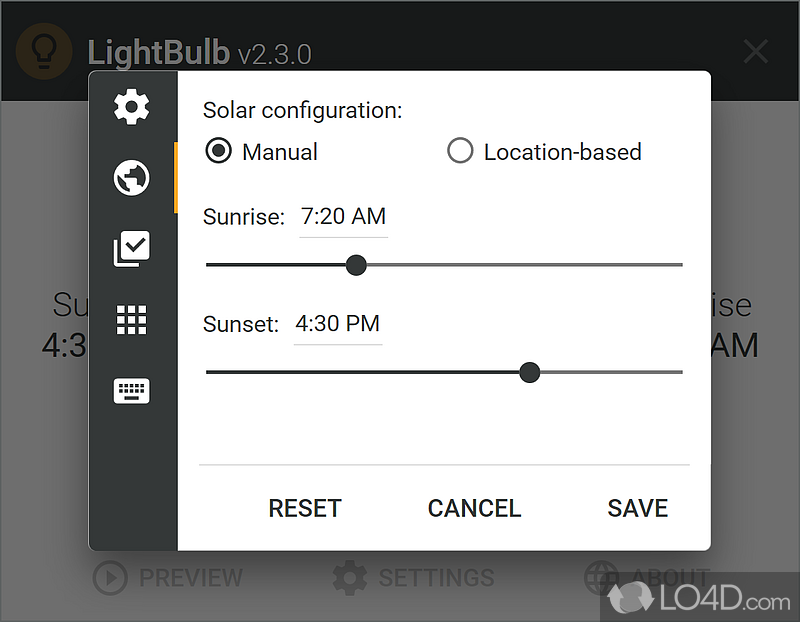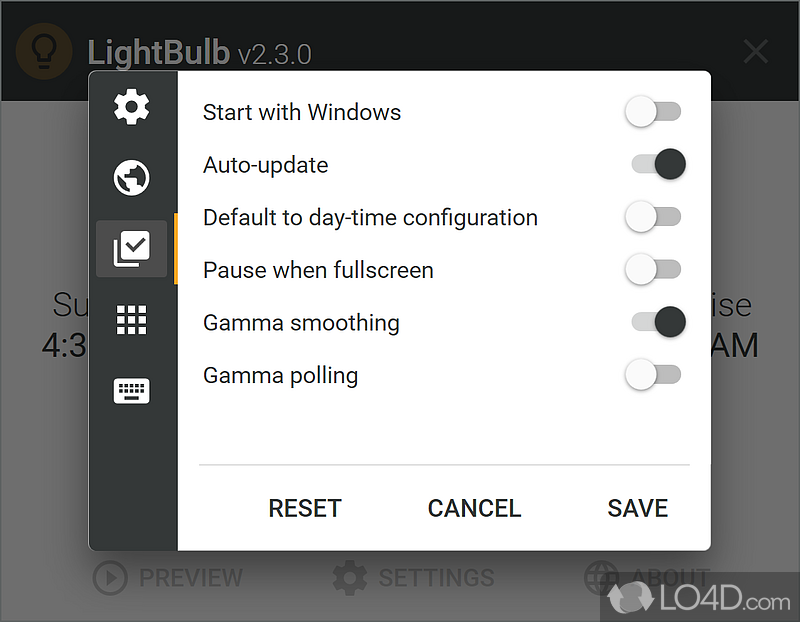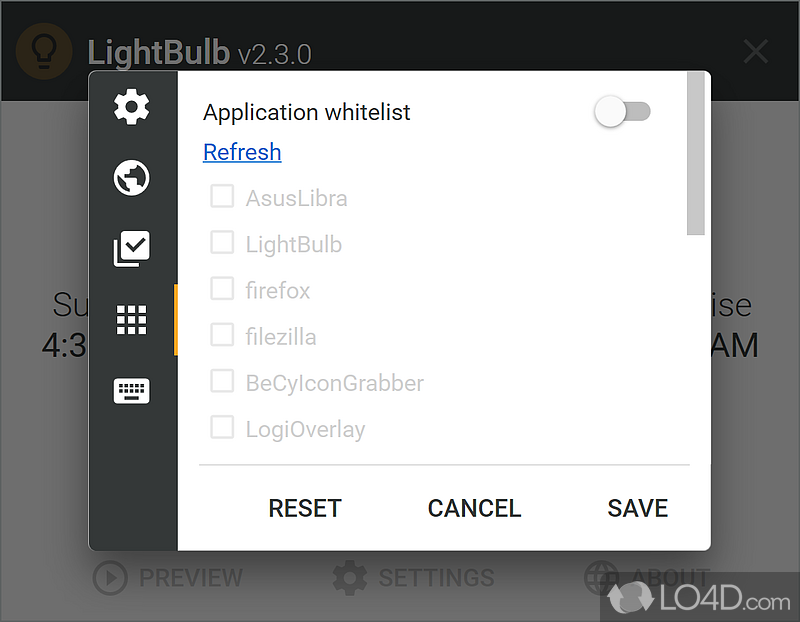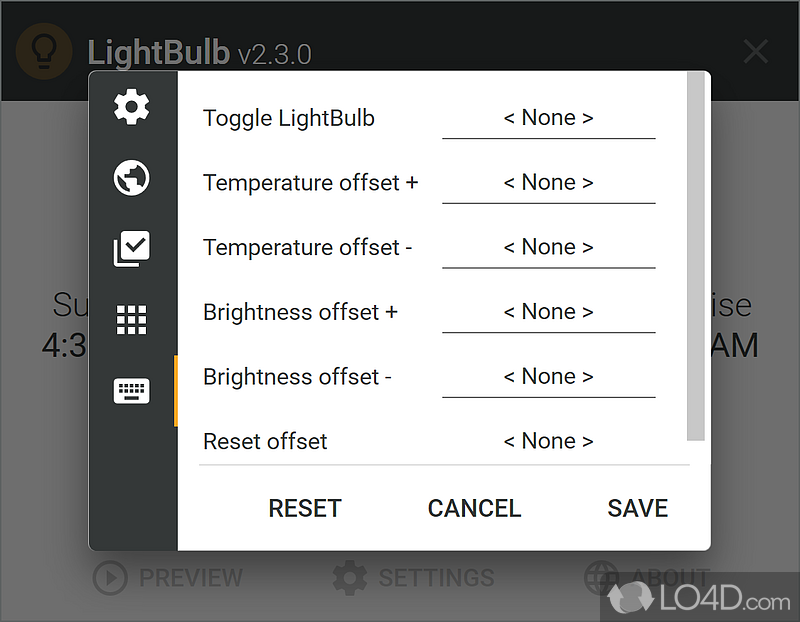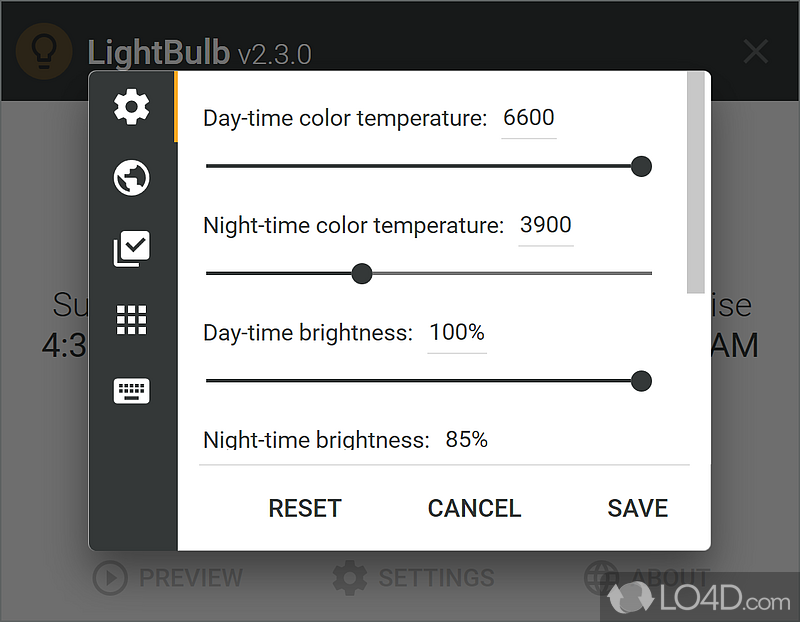LightBulb is an application that reduces eyestrain produced by staring at a computer screen when working late hours. It is a free and open source color temperature adjusting application that's light on system resources, user friendly, advanced and helpful.
Here are some screenshots to illustrate the features and user interface of this application: